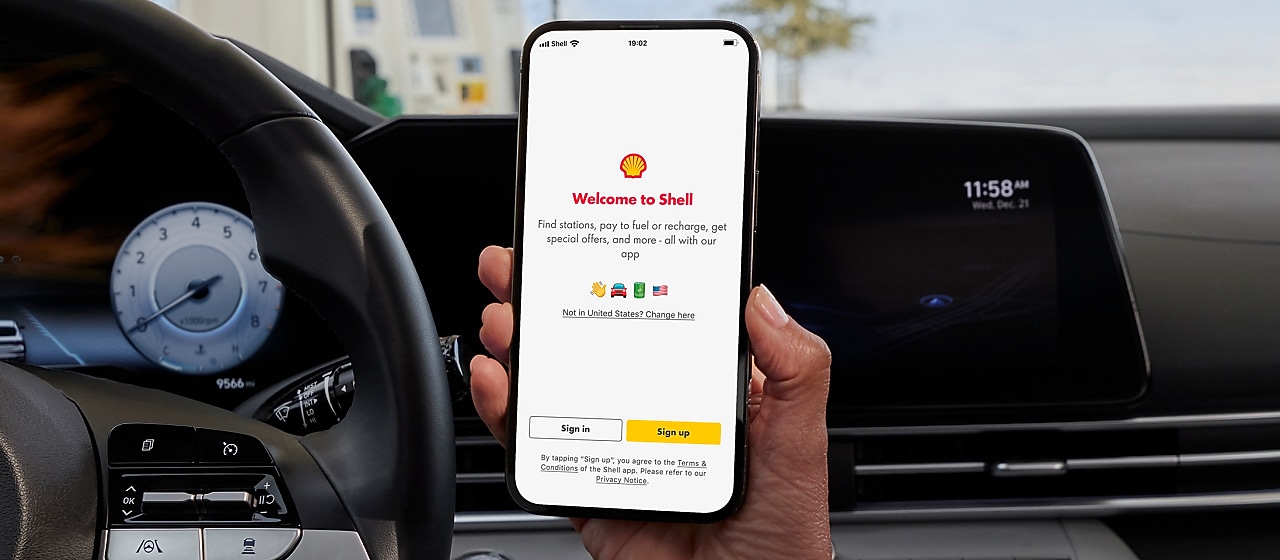
The Shell App
Locate nearby gas stations and EV chargers, pay on the Shell App and link your Shell® Fuel Rewards® Program loyalty account to save on fuel. Our app is designed to help you make the most of Shell.

The perfect companion for all drivers
The Shell® Fuel Rewards® Program
Our rewards program gives you instant savings, plus bonus offers and much more.
Find a gas station or EV charger
Locate the nearest gas or EV charging station and filter by the fuel types or amenities you need.
In-app payments
The Shell App supports multiple in-app payment methods so you can pay from the comfort of your car or inside the convenience store.
Digital receipts
After every transaction on convenience items, fuels or EV charging, you can easily access your payment history.
Additional features
Find promotional offers and engaging features or get the latest news and insights from Shell.
Download the Shell App
The Shell App for fuel customers
The Shell App with mobile payment lets you pay for fuel and save with the Shell® Fuel Rewards® Program, all in one place. Along with traditional payment methods, the app offers in-app payments at the pump and inside the convenience store.
Drive an EV?
Simply select the EV mode to access the Shell Recharge network. The Shell App now allows you to locate the nearest charger, check its status and easily make in-app payments!
How it works
The Shell App is the most convenient way to pay and save at Shell stations or earn more with Shell rewards and exclusive in-app offers. Watch the video to learn more.
Read the transcript
Read the transcript
Title: Shell App: Overview
[Quick-tempoed intro music]
[Animated sequence]
[The Shell pecten logo appears on-screen. A young woman is smiling as she drives her car.]
[Narrator]
The Shell App is the best way to pay and save.
[Animated sequence]
[An image of a cell phone with the Shell App open, showing the Shell Pay &
Save page. As the narrator speaks, the screens change and scroll to match what she’s describing.]
[Narrator]
Track your savings and earn more with exclusive offers.
[Animated sequence]
[Screen changes to The Scoop offers.]
[Text display]
[Track savings. Earn rewards.]
[Narrator]
Use the app to find your nearest station.
[Animated sequence]
[Image of a map appears.]
[Text display]
[Find a station.]
[Animated sequence]
[Phone moves to the left of the screen as the image of a man is shown filling up his tank at a Shell station. Now showing Shell Pay & Save with payment options.]
[Narrator]
With multiple payment options, pay how you want for fuel and convenience store items.
[Animated sequence]
[Phone image moves back to center screen.]
[Narrator]
You can also view your digital receipts in the app.
[Animated sequence]
[Phone shows a list of receipts, and then one is shown in full.]
[Text display]
[View your digital receipts.]
[Narrator]
If you drive an EV, we have you covered. Just toggle over to EV mode to find a charging location…
[Animated sequence]
[Phone is shown toggling to EV mode.]
[Text display]
[Toggle to EV Mode.]
[Text display]
[Find a charging location.]
[Animated sequence]
[Phone shows Locations being selected, and then a map shows multiple charging locations.]
[Narrator]
…and manage and pay for your charge.
[Animated sequence]
[Phone shows sequence of ending up at Pay method, Authorization and then Charging approval.]
[Text display]
[Manage and pay for your charge.]
[Narrator]
With the Shell App, getting back on the road is easy.
[Animated sequence]
[Overhead shot of a white sedan as it moves along a country road.]
[Animated sequence]
[Screen changes to the image of the Shell pecten logo.]
[Outro music]
[Clarinet quickly plays the Shell theme.]
Read the transcript
Read the transcript
Title: Shell App: Inside Payment
[Quick-tempoed intro music]
[The Shell pecten logo appears on-screen. It dissolves into an image of customer at a Shell station convenience store, being helped by a Shell cashier. Then, an image of a phone with the Shell App appears next to the customer.]
[An image of a cell phone with the Shell App open, showing the Shell Pay &
Save page. As the narrator speaks, the screens change and scroll to match what she’s describing.]
[Narrator]
The Shell App is the best way to pay and save, both in-store and at the pump.
[Animated sequence]
[Phone shows Pay & Save in the Shell App, and then phone moves to center.]
[Animated sequence]
[Image of customer and cashier dissolves, and phone shows Shell Pay & Save screen.]
[Narrator]
To pay in-store, tap “Pay”. Then tap “Pay inside”. A QR code will open that the cashier can process as a card, and scan.
[Text display]
[Tap “Pay”.]
[Tap “Pay inside”.]
[Show the cashier your QR code.]
[Animated sequence]
[Phone shows Show Code to Pay screen.]
[Narrator]
You can view your digital receipt by returning to the home page and tapping on “Receipts”.
[Animated sequence]
[Phone shows a list of receipts, and then one is shown in full.]
[Text display]
[View your digital receipts.]
[Narrator]
No wallets, no fuss. Just easy going with the Shell App.
[Animated sequence]
[Screen changes to an image of the Shell station customer again, and the Shell pecten logo.]
[Outro music]
[Clarinet quickly plays the Shell theme.]
Read the transcript
Read the transcript
Title: Shell App: Pay Outside
[Quick-tempoed intro music]
[Animated sequence]
[The Shell pecten logo appears on-screen. It dissolves into an image of a phone with the Shell App next to a driver’s point of view of a Shell station.]
[An image of a cell phone with the Shell App open, showing the Shell Pay &
Save page. As the narrator speaks, the screens change and scroll to match what she’s describing.]
[Narrator]
The Shell App is the best way to pay and save, both in-store and at the pump.
[Animated sequence]
[Image of station dissolves, and phone shows Shell Pay & Save screen.]
[Narrator]
To pay for fuel at the pump, tap “Pay”. Then tap “Pay at the pump” and enter your pump number.
[Text display]
[Tap “Pay”.]
[Tap “Pay at the pump”.]
[Animated sequence]
[Phone shows Enter Pump Number screen.]
[Narrator]
Then, follow the on-screen instructions to verify your payment.
[Animated sequence]
[Phone shows Confirm Details screen.]
[Narrator]
Your Fuel Rewards savings will be applied automatically, and you can view your digital receipt by returning to the home screen and tapping “Receipts”.
[Animated sequence]
[Phone shows a list of receipts, and then one is shown in full.]
[Text display]
[View your digital receipts.]
[Narrator]
And if you drive an EV, we have you covered. Toggle to EV mode. Then tap “Locations”.
[Animated sequence]
[Phone is shown toggling to EV mode. Phone shows Locations being selected, and then a map shows multiple charging locations.]
[Text display]
[Toggle to EV Mode.]
[Tap “Locations”.]
[Narrator]
Select your charging location, and follow the on-screen instructions to verify your payment.
[Text display]
[Select a charging location.]
[Animated sequence]
[Phone screen shows Shell Recharge and then Let’s Confirm Your Details.]
[Text display]
[Manage and pay your charge.]
[Animated sequence]
[Phone shows sequence of ending up at Pay method.]
[Narrator]
View your digital receipt when the charge is completed.
[Animated sequence]
[Receipts screen shown again.]
[Text display]
[View your digital receipts.]
[Animated sequence]
[Phone returns to left side of screen and Shell station is in view again.]
[Text display]
[The Shell App makes it easy.]
[Narrator]
No wallets, no fuss. Just easy going with the Shell App.
[Animated sequence]
[Screen changes to the image of the Shell station again, and the Shell pecten logo.]
[Outro music]
[Clarinet quickly plays the Shell theme.]
Read the transcript
Read the transcript
Title: Shell App: Fuel Payment
[Quick-tempoed intro music]
[Animated sequence]
[The Shell pecten logo appears on-screen. It dissolves into an image of a phone with the Shell App next to a driver’s point of view of a Shell station.]
[An image of a cell phone with the Shell App open, showing the Shell Pay &
Save page. As the narrator speaks, the screens change and scroll to match what she’s describing.]
[Narrator]
The Shell App is the best way to pay and save, both in-store and at the pump.
[Animated sequence]
[Image of station dissolves, and phone shows Shell Pay & Save screen.]
[Narrator]
To pay for fuel at the pump, tap “Pay”. Then tap “Pay at the pump” and enter your pump number.
[Text display]
[Tap “Pay”.]
[Tap “Pay at the pump”.]
[Animated sequence]
[Phone shows Enter Pump Number screen.]
[Narrator]
Then, follow the on-screen instructions to verify your payment.
[Animated sequence]
[Phone shows Confirm Details screen.]
[Narrator]
Your Fuel Rewards savings will be applied automatically, and you can view your digital receipt by returning to the home screen and tapping “Receipts”.
[Animated sequence]
[Phone shows a list of receipts, and then one is shown in full.]
[Text display]
[View your digital receipts.]
[Animated sequence]
[Phone returns to left side of screen and Shell station is in view again.]
[Text display]
[The Shell App makes it easy.]
[Narrator]
No wallets, no fuss. Just easy going with the Shell App.
[Animated sequence]
[Screen changes to the image of the Shell station again, and the Shell pecten logo.]
[Outro music]
[Clarinet quickly plays the Shell theme.]
Read the transcript
Read the transcript
Title: Shell App: EV
[Quick-tempoed intro music]
[Animated sequence]
[The Shell pecten and Shell Recharge logos appear on-screen. The Shell Recharge logo disappears and the Shell pecten slides to the middle of the screen, finally fading out into an image of a woman at the pump as she uses the Shell App.]
[Narrator]
The Shell App is the best way to pay and save, both in-store and at the charging station.
[Animated sequence]
[Image of a cell phone open to the Shell App.]
[Narrator]
If you drive an EV, we have you covered.
[Text display]
[(First) Toggle to EV Mode. (Second) Then tap “Locations”.]
[Animated sequence]
[Image changes to show the app’s EV mode.]
[Narrator]
Toggle to EV Mode, then tap “Locations.”
[Animated sequence]
[Phone screen changes to image of a map.]
[Narrator]
Tap the location of your choice, then tap “Charge”.
[Animated sequence]
[Map zeroes in on station options in a large city. Phone image changes to information on a specific station.]
[Text display]
[(First) Select a charging location. (Second) Tap “Charge”. (Third) Select a station.]
[Narrator]
Select a station.
[Animated sequence]
[Phone image changes to information confirmation page. The “Pay” button is selected at the bottom of the phone.]
[Narrator]
Then follow the on-screen instructions to verify your payment and start charging.
[Animated sequence]
[Apple Pay screen with transaction details. Screen changes to “Authorizing” and then the Shell App Charging screen.]
[Narrator]
When you’re finished charging, select “Stop Charging.”
[Animated sequence]
[Screen shows “Stop charging” being selected at the bottom of the screen.]
[Text display]
[Select “Stop charging”.]
[Animated sequence]
[Phone screen returns to the Charging page.]
[Narrator]
You can view your digital receipt by tapping “Receipts.”
[Text display]
[View your digital receipts by tapping “Receipts”.]
[Animated sequence]
[Phone screen changes to the Receipts page. Then a single transaction receipt is selected for more detail.]
[Narrator]
No wallets, no fuss.
[Animated sequence]
[Image changes back to woman at the pump as she is holding her phone and charging her vehicle.]
[Text display]
[Just easy going with the Shell App.]
[Narrator]
Just easy going with the Shell App.
[Animated sequence]
[Screen changes to the image of the Shell pecten logo. The logo then slides over and the Shell Recharge logo appears alongside it again.]
[Outro music]
[Clarinet quickly plays the Shell theme.]

Pay the way you want
Pay the way you want with the Shell App! Easily link any major credit card or digital payment methods like PayPal, Apple Pay, Google Pay, and Samsung Pay. The Shell App also allows you to connect your Shell® Fuel Rewards® Program account with Shell S Pay and Shell credit cards for greater savings. Or, add in your Shell gift card to save on your next fill!

Save more with Shell Credit Cards
Shell Credit Card holders save 10¢/gallon (up to 35 gallons*) every time they fill up! Savings applied instantly at the pump at participating Shell locations. Choose the card that’s right for you!

Link with Shell S Pay for Added Rewards
Pay securely for Shell fuel by linking your checking account with Shell S Pay, a convenient mobile payment option in the Shell App. Save 10¢/gal every time!